Model Exploration
Model exploration is a key feature of the SSDE. This feature is particularly important when a user is exposed to a yet unknown model. Conventional diagrams typically show certain aspects of a model, but not necessarily along the lines of interest of a new user.
SSDE provides 3 ways to explore a model:
Diagram explorer
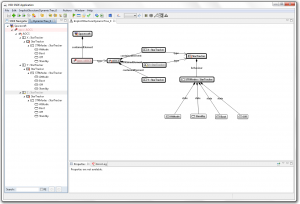 The diagram explorer is a dynamic viewer and editor to build arbitrary views along the lines of existing datamodel relations. Starting from any element in the model, one can “dig into” the model be picking these related elements from respective context menu commands which insert the corresponding elements into the view. These views support auto layouting and dynamic adjustment to changed models.
The diagram explorer is a dynamic viewer and editor to build arbitrary views along the lines of existing datamodel relations. Starting from any element in the model, one can “dig into” the model be picking these related elements from respective context menu commands which insert the corresponding elements into the view. These views support auto layouting and dynamic adjustment to changed models.
Here’s a video which shows how such views are created.
The diagram explorer can also be used to edit (i.e. create/delete/rename elements).
Tree explorer
The same structures which are created in the diagram explorer are also visualized as trees. The benefit of the tree views is that multiple trees can be arranged side by side for structural comparison. Such dynamic trees can either be created from scratch or the underlying trees structure of a diagram explorer view can be visualized.
Trees can also be used to edit (i.e. create/delete/rename elements).
Table explorer
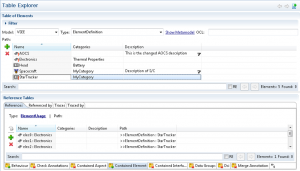 Often, it is easier to view or enter data in a tabular fashion rather then through a diagram. This is where the table explorer shines. Just like the other explorers, it provides all relations between the model elements (by means of sub tabs). In addition to that, it provides filtering, sorting, searching and customization capabilities, i.e. columns (attributes) can be hidden or re-arranged by drag&drop.
Often, it is easier to view or enter data in a tabular fashion rather then through a diagram. This is where the table explorer shines. Just like the other explorers, it provides all relations between the model elements (by means of sub tabs). In addition to that, it provides filtering, sorting, searching and customization capabilities, i.e. columns (attributes) can be hidden or re-arranged by drag&drop.
