Requirements Engineering
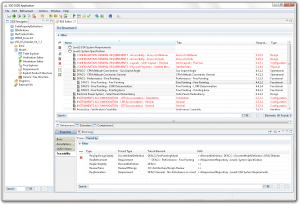 The Requirements Editor is used to capture and refine the system requirements and trace them to their corresponding model elements.
The Requirements Editor is used to capture and refine the system requirements and trace them to their corresponding model elements.
Non-existing traces, failed tests of a requirement etc. are color-coded or visually flagged on the respective requirements.
In addition to that, it is also possible to add QUDV based properties to requirements. This is particularly useful when translating numerical requirements embedded in requirements text into discrete values which can be used in consistency checks etc.
Importing Doors Requirements
Requirements can also be imported from Doors. After the import, the requirements are locked so that they cannot be modified. Tracing from and to the imported requirements is possible, though. A subsequent re-import (after a change of the Doors requirements) maintains the integrity of those traces, the overall consistency (e.g. are there untraced requirements) can be checked by a corresponding check script.
See this video for more details.
