The Space Systems Visualization Tool
 SSVT, the Space Systems Visualization Tool, is the visualization component of VSD, which provides interactive and immersive 3D environments merging data from different sources, so that users can visualize spacecraft data. The main purpose of SSVT is to support the concurrent design process of spacecraft components by allowing the user to view, review and annotate all the spacecraft data created on SSDE and retrieved from SSRDB.
SSVT, the Space Systems Visualization Tool, is the visualization component of VSD, which provides interactive and immersive 3D environments merging data from different sources, so that users can visualize spacecraft data. The main purpose of SSVT is to support the concurrent design process of spacecraft components by allowing the user to view, review and annotate all the spacecraft data created on SSDE and retrieved from SSRDB.
The tool covers use cases from concurrent design (multiple users from different areas) to virtual 3D assembly of spacecraft components (to support AIV and AIT processes), as well as the visualization and annotation of all types of data (2D, 3D, requirements, etc.).
SSVT supports the visualization of several types of data: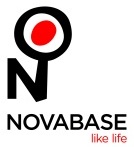
-
2D diagrams
- 3D visualization
- Navigation between 2D and 3D
- Virtual Reality scenes
- 3D simulations
- Tables
- Charts
- Annotations
The key features of SSVT encompass Modelling Design Review, Analysis Results Review, Physical Design Review, AIT/V-AIT and Simulation, which are briefly explained next.
Modelling Design Review
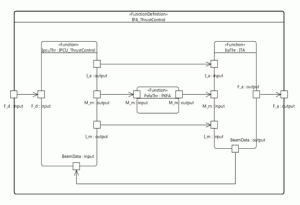 The Modelling Design Review allows the user to browse modelling diagrams (SVG format) and visualize multiple views and layers (e.g. topological, functional, operational, AIT, etc). It also allows the user to visualize and navigate through the diagrams and create annotations, as well as browse annotations and QUDV properties. Finally, it can show the differences between two dataset (properties, annotations, results data, and 3D data).
The Modelling Design Review allows the user to browse modelling diagrams (SVG format) and visualize multiple views and layers (e.g. topological, functional, operational, AIT, etc). It also allows the user to visualize and navigate through the diagrams and create annotations, as well as browse annotations and QUDV properties. Finally, it can show the differences between two dataset (properties, annotations, results data, and 3D data).
Analysis Results Review
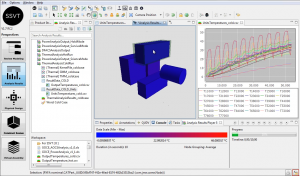 The Analysis Results Review allows the user to analyse and review system related data, for example, temperature variation, power output, and power consumption. This data can be reviewed on tables, graphic charts generated on-the-fly from the dataset, and a 3D result data replay generated on-the-fly from the dataset, visually showing the evolution of the values on the corresponding Physical Model (e.g. temperature evolution over time).
The Analysis Results Review allows the user to analyse and review system related data, for example, temperature variation, power output, and power consumption. This data can be reviewed on tables, graphic charts generated on-the-fly from the dataset, and a 3D result data replay generated on-the-fly from the dataset, visually showing the evolution of the values on the corresponding Physical Model (e.g. temperature evolution over time).
Physical Design Review
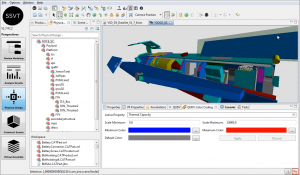 The Physical Design Review allows the user to visualize physical design elements and models in a 3D environment. Annotations can also be created for the 3D elements and shared on SSRDB. QUDV Properties are applied to the 3D elements for visualization and certain properties can be applied according to a colour code.
The Physical Design Review allows the user to visualize physical design elements and models in a 3D environment. Annotations can also be created for the 3D elements and shared on SSRDB. QUDV Properties are applied to the 3D elements for visualization and certain properties can be applied according to a colour code.
AIT / V-AIT
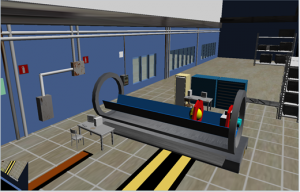 The AIT / V-AIT allows the user to browse AIT Activities and to execute them manually and automatically in a 3D environment. The manual execution is performed by controlling a virtual mannequin in the 3D scene and the various steps of the execution can be saved as a set of key-frames (i.e. snapshots) that can be shared on SSRDB for future reproduction by other users. The automatic execution plays an automatically generated simulation of the AIT Activity in a 3D environment, allowing the user to control the execution of the simulation.
The AIT / V-AIT allows the user to browse AIT Activities and to execute them manually and automatically in a 3D environment. The manual execution is performed by controlling a virtual mannequin in the 3D scene and the various steps of the execution can be saved as a set of key-frames (i.e. snapshots) that can be shared on SSRDB for future reproduction by other users. The automatic execution plays an automatically generated simulation of the AIT Activity in a 3D environment, allowing the user to control the execution of the simulation.
Simulation
The Simulation component connects to an external EuroSim compliant simulator. In the current implementation, it uses a Simulation Stub compliant with the EuroSim protocol to act as a real simulator. SSVT applies the stimulus received from the simulator to 3D elements, producing a smooth 3D visualization of the data.
